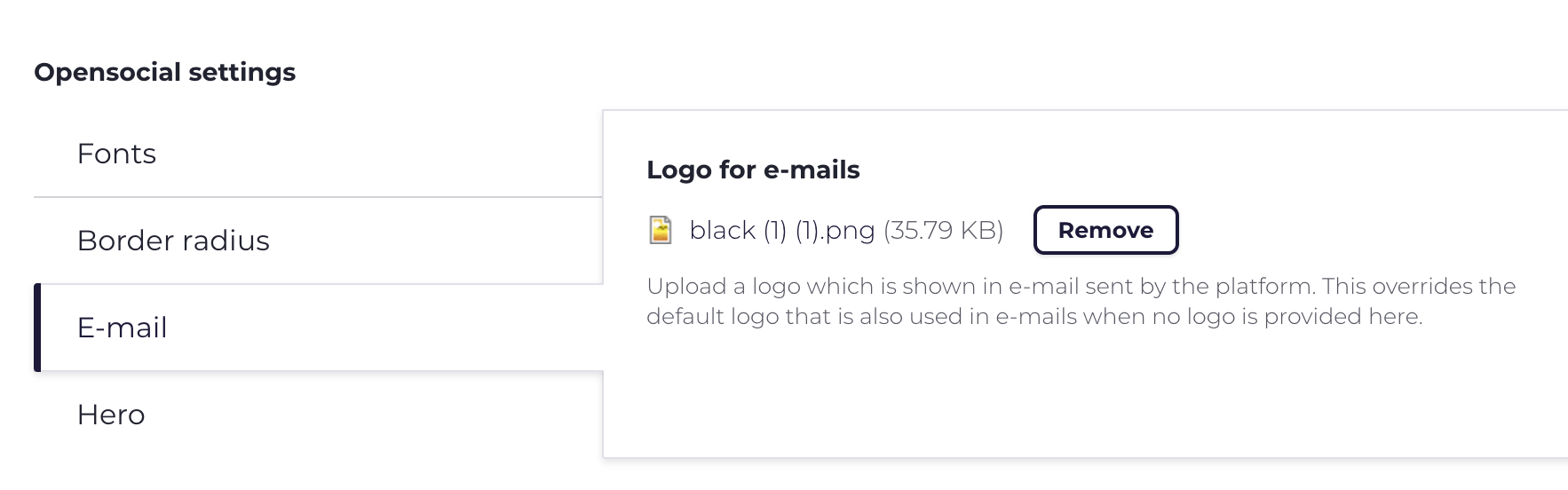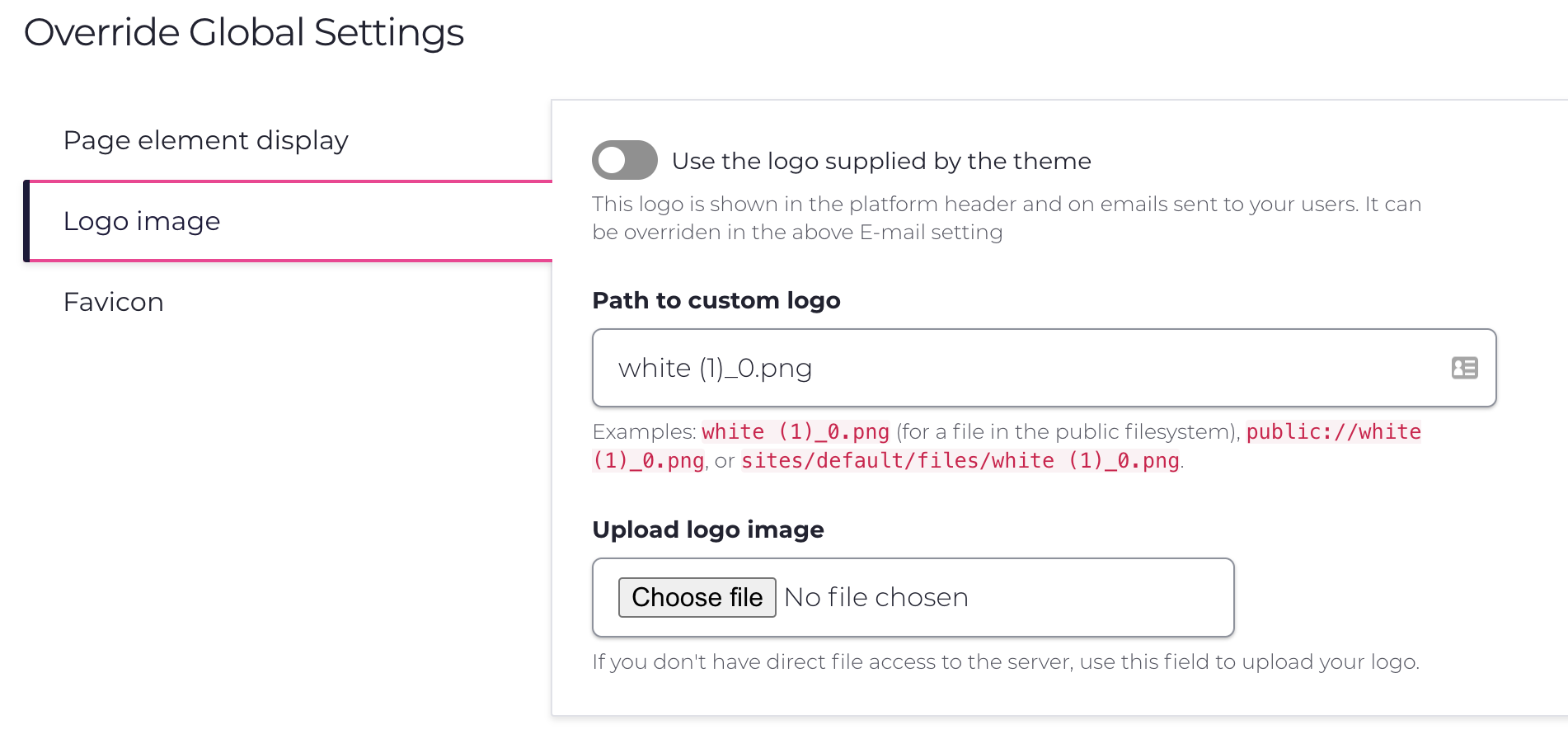Site managers can configure the platform logo and favicon via the Site Manager Dashboard, in the Appearance section under "Change colors and styling" (direct URL: /admin/appearance/settings/socialblue)
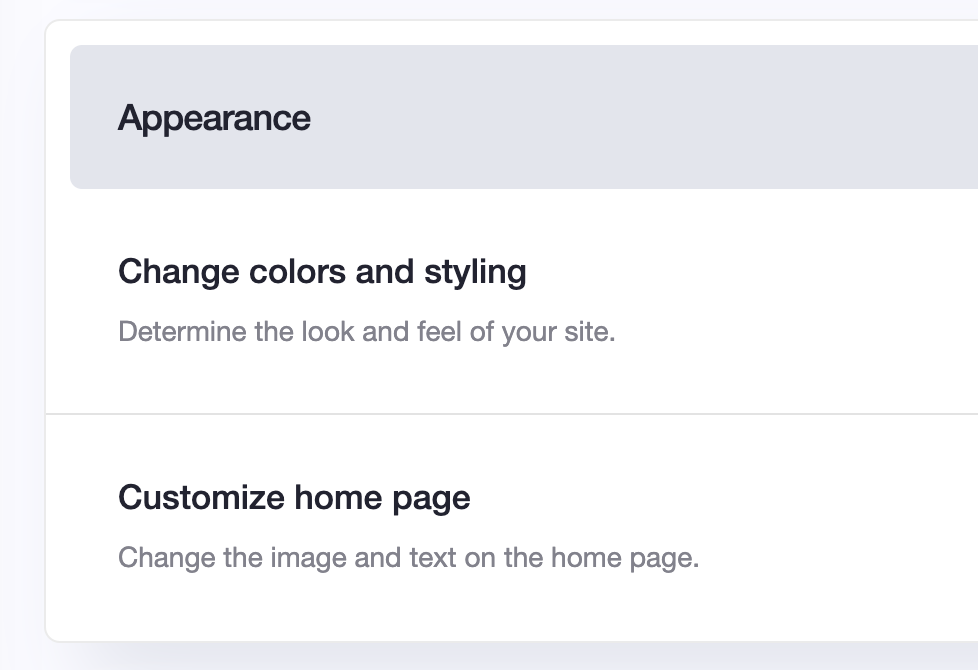
Site logo is displayed at the top left corner of the screen. Favicon is an icon that will be shown for example in the browser tab and when this platform is bookmarked.
The logo is also shown in the automated emails that are being send by the platform. But you can also upload a different logo to use in the emails.
You can upload the new logo and favicon as below!
- Check out the Open Social Image Size Guide for the optimal image sizes for Favicon & Logo