What has been improved in Version 1.8
There are 5 major improvements in this release:
1. Seeing who liked a piece of content is possible now
In Open Social you can like a piece of content to show your support. Now it is also possible to see who liked a piece of content. This feature brings more interaction opportunities among members.
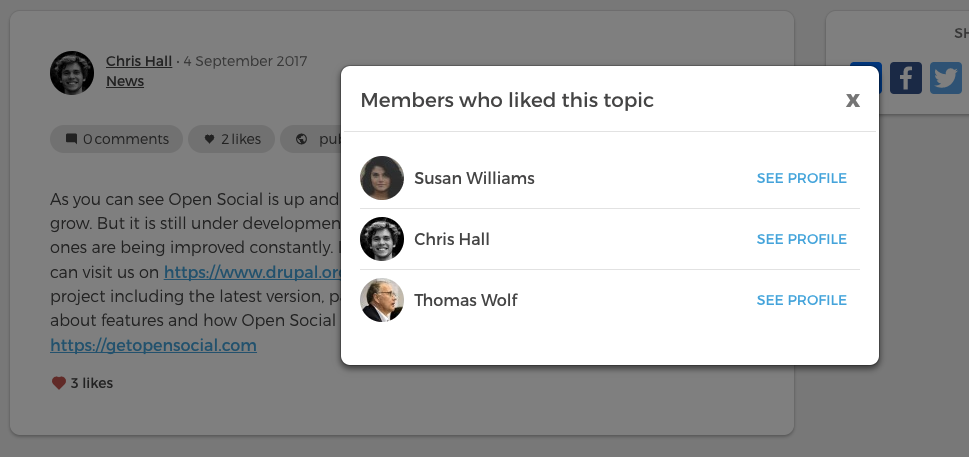
2. Changing default content visibility setting to ‘Public’ is possible now
By default, when creating a piece of content, the default visibility setting is ‘Community’, which means only people who have logged in to the site can see it. Now site managers can change this default setting into ‘Public’, in order to promote more content sharing to people outside the community.
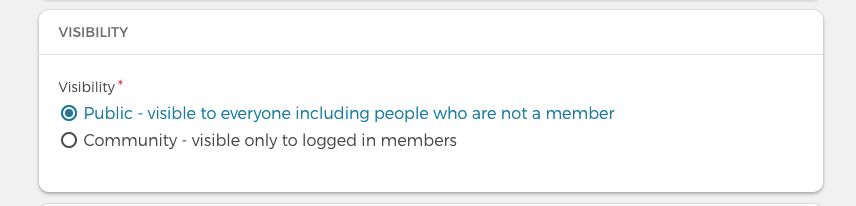
3 Comment buttons are fixed.
In this release, we also fixed the comment buttons. Previously, the text ‘comment’ and the comment icon are both shown in comment buttons. Now on large screens, it only shows the text ‘comment’ and on small screens it only shows the icon. This makes the use of space more efficient, especially on small screens.
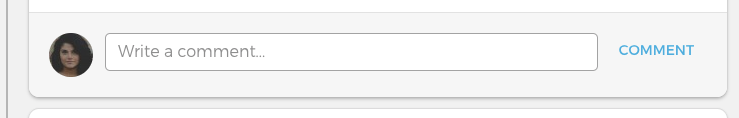
On large screens
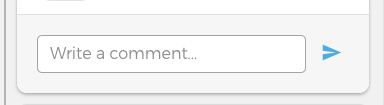
On small screens
4 Numbers are removed from autocomplete fields.
In Open Social, autocomplete fields are used, for example, when users want to specify their interests and expertise. Previously, a number is shown behind each selected interest or expertise. These numbers are useful to the system, but not to the users. Therefore these numbers are removed.
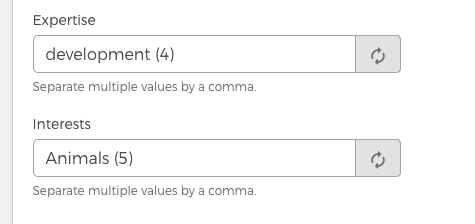
5 Content link (URL) configuration is made clearer
Content and site managers can configure the link (URL) of each piece of content. The interface for this has been improved to make it more understandable.
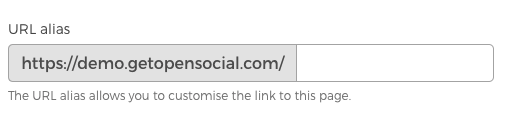
Besides these improvements, we also worked on other bug-fixes to ensure Open Social works reliably. Enjoy Open Social!
