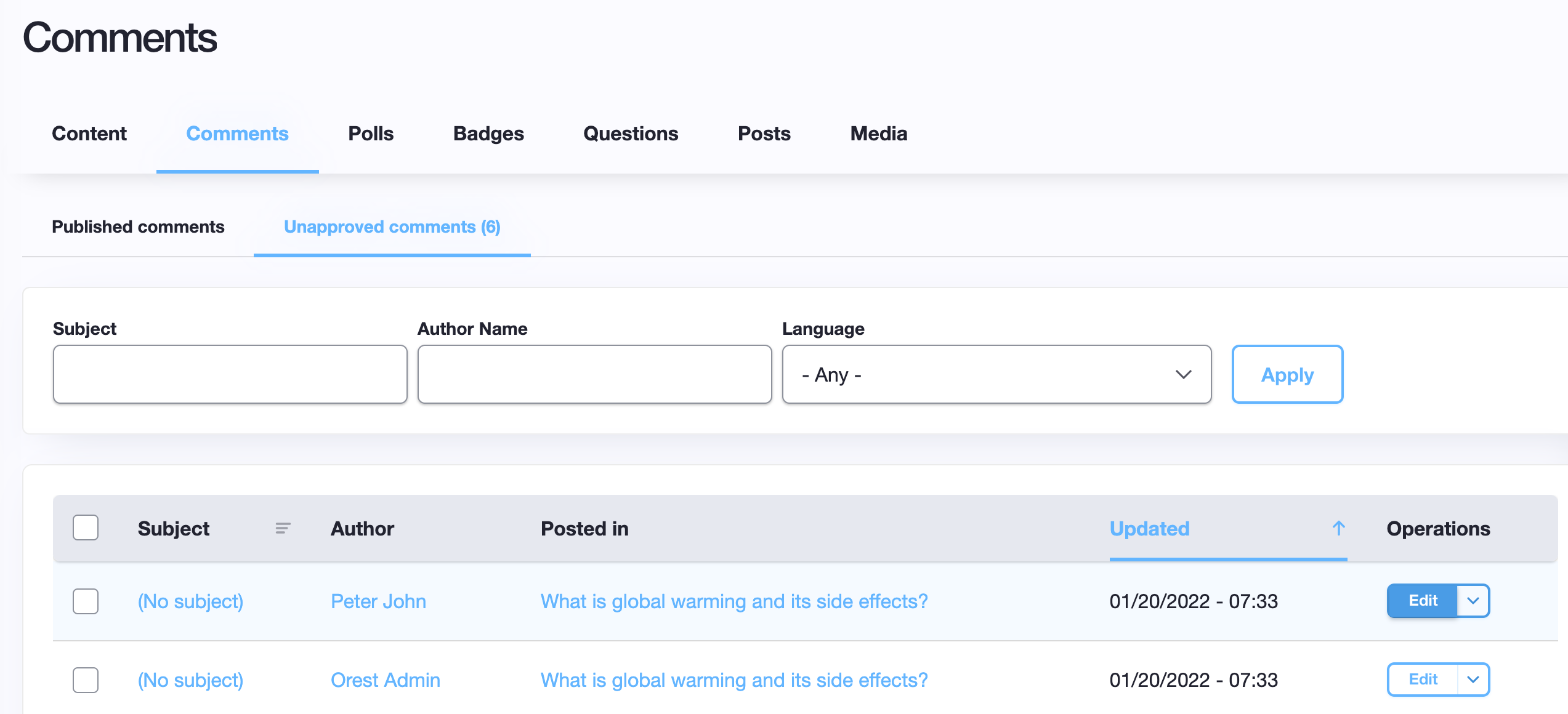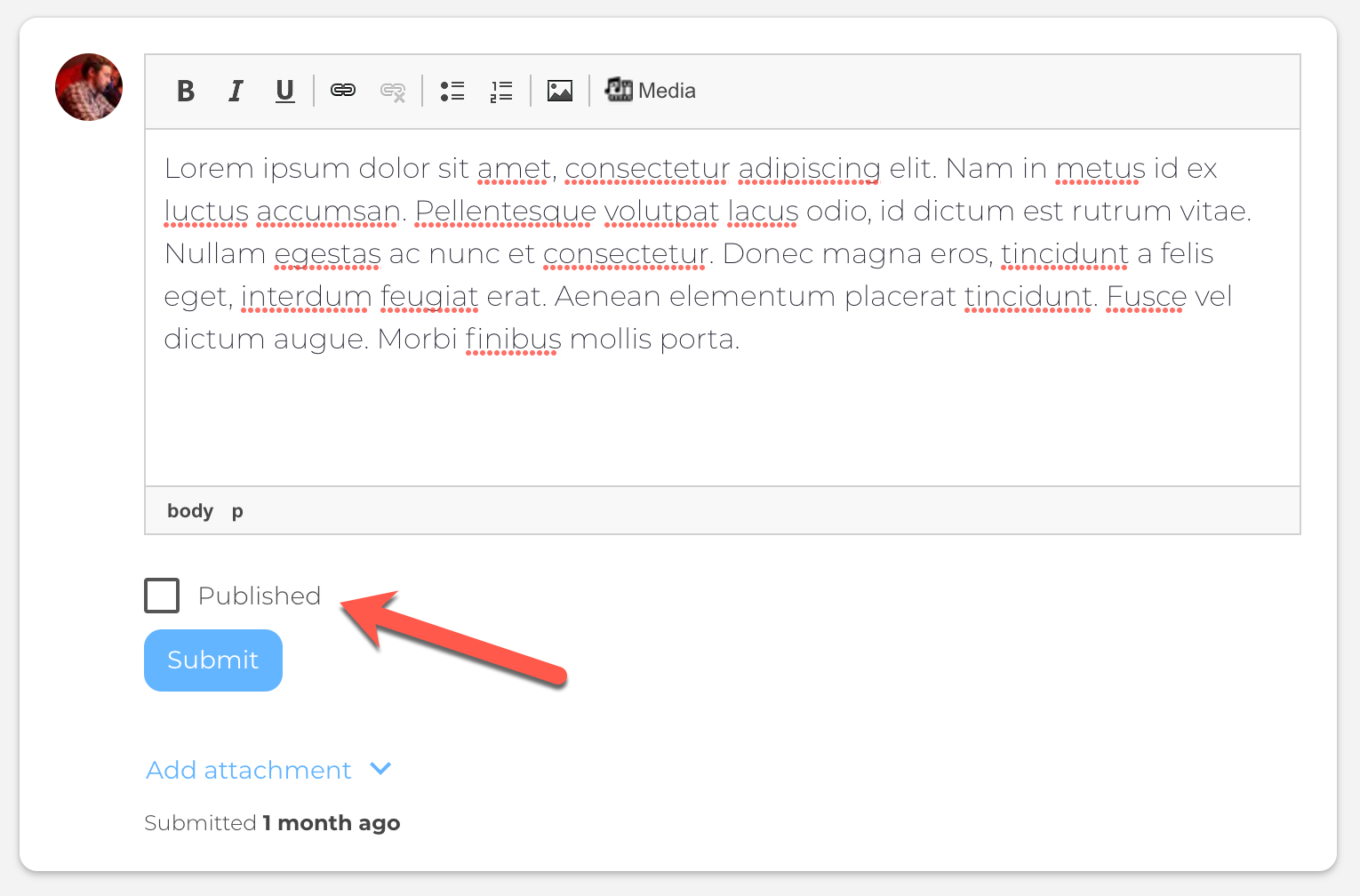Comments on Discussions
This manual explains how a user can add and style comments on a discussion, how to submit anonymous comments and how a CM+ can approve comments.
Similar to Topics, users will see the comment box below the description of the discussion, but on Discussions, a user can style their comments. This is assuming the Discussion has Open commenting as well as it depends on the discussions’ start-end dates. Members can comment using the WYSIWYG editor. This editor allows:
- Bold
- Italic
- Underline
- Add a link
- Under Order List
- Ordered List
- Add an Image
- Add Media
- Add Attachment
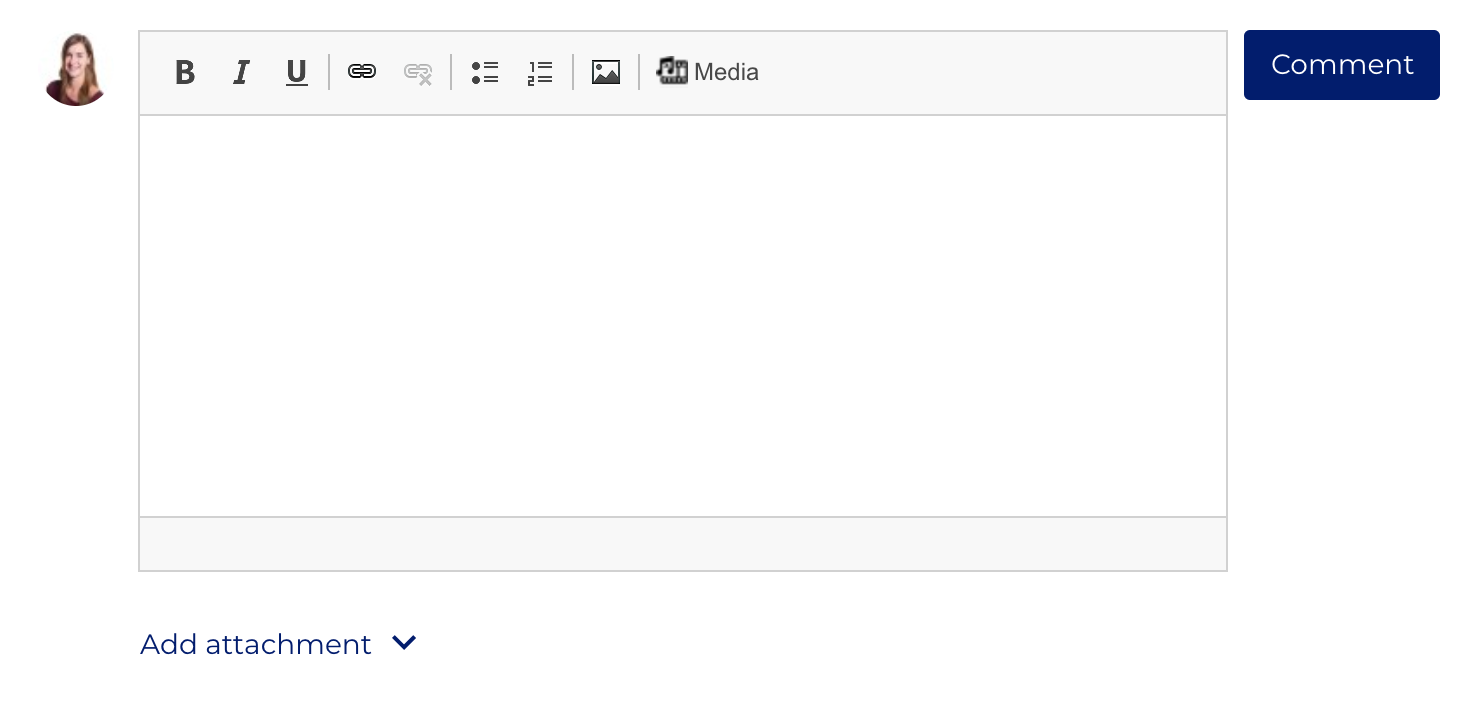
Approving discussion comments
When a discussion is set to “comments must be manually approved’, a CM+ will need to approve any new comments.
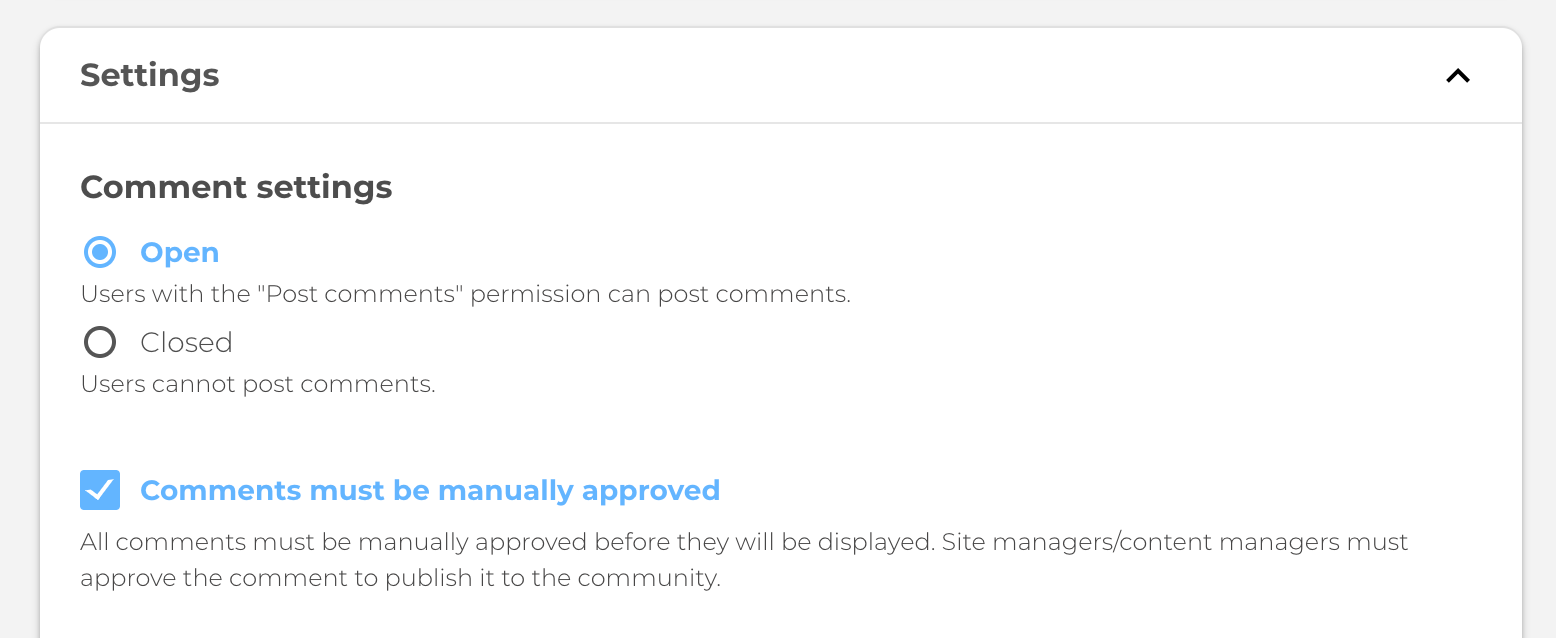
To approve comments, a CM+ has two options:
1) On the discussion itself by clicking the arrow on the comment, and selecting “approve”. This will immediately publish the comment on the discussion.
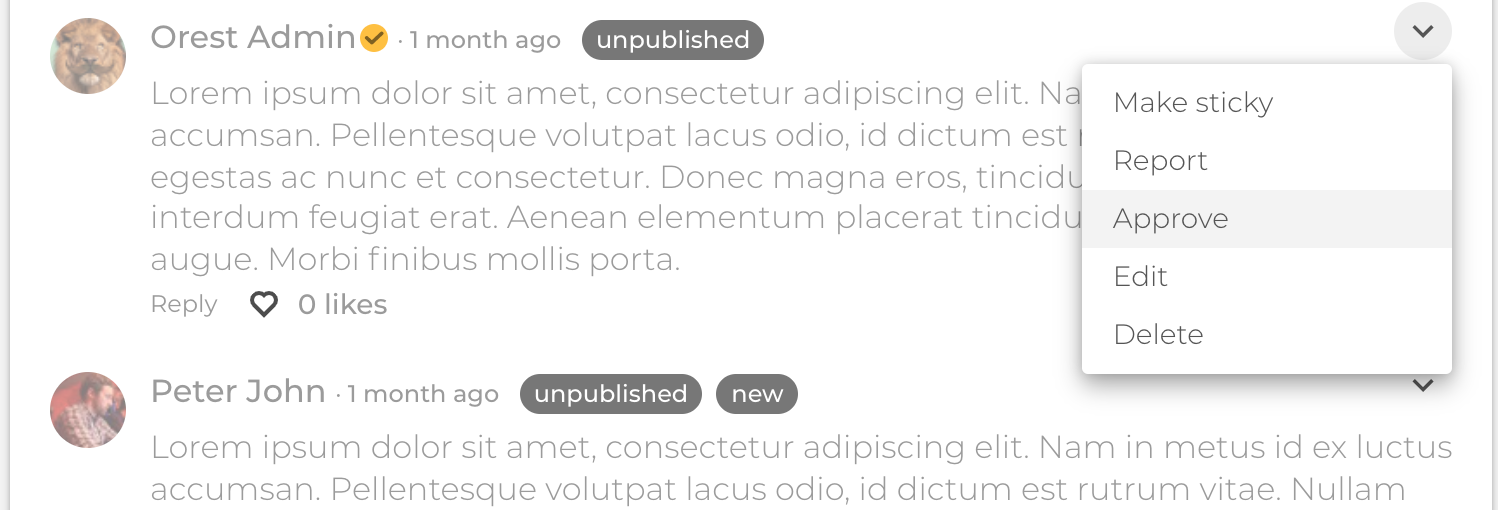
2) In the Content Overview, under Comments > Unapproved Comments (direct URL: /admin/content/comment/approval). Clicking on “Edit” will navigate to the page where a CM+ can publish the comment.