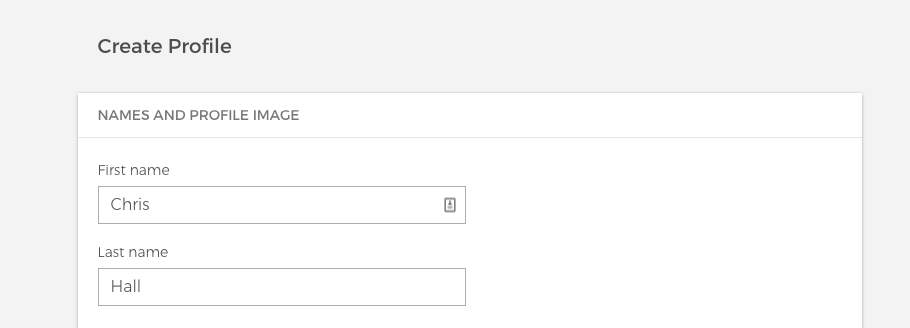The sharpness of the corners of the buttons, input text fields and other content cards* can be configured by site managers.
The corner radius configuration interface can be reached via the site manager dashboard option
'Change colors and styling' and then open the left tab 'border radius'.
Url: /admin/appearance/settings/socialsaas
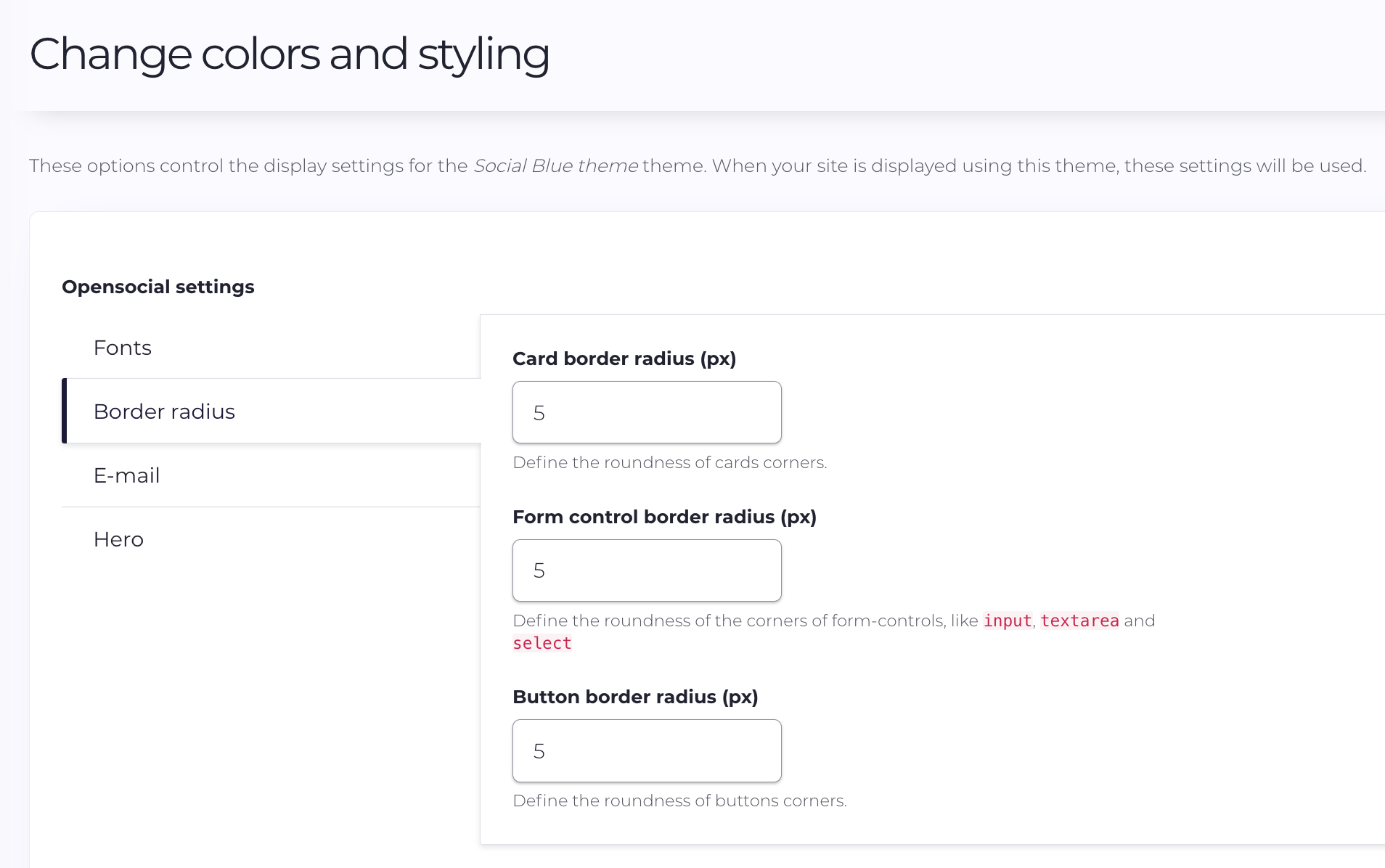
*What are cards?
Open social is structured by cards, this is an example of the post option with round borders:
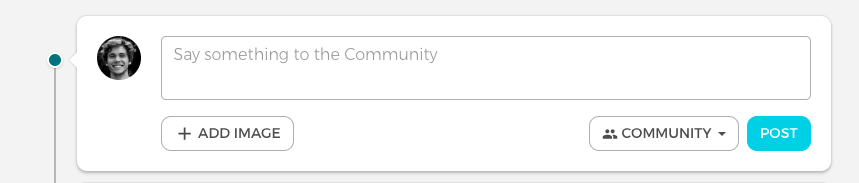
If you adjust the border radius to '0' the corners will turn into squares:
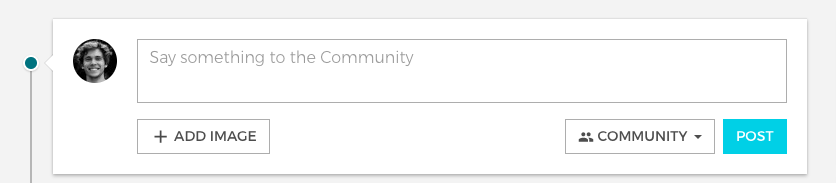
Giving less round corners to the card and buttons will give your site a more formal look and feel, compared to round ones.
An example of input fields: