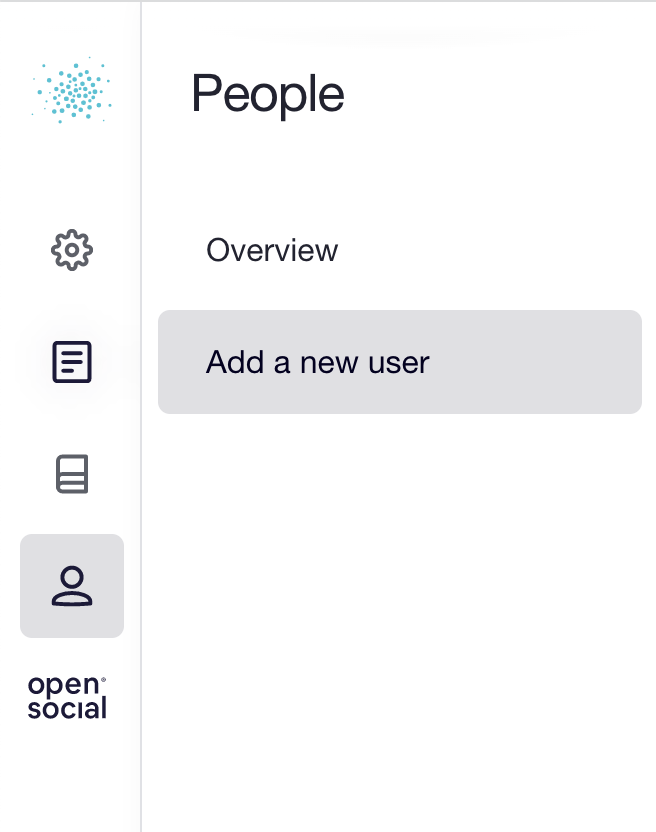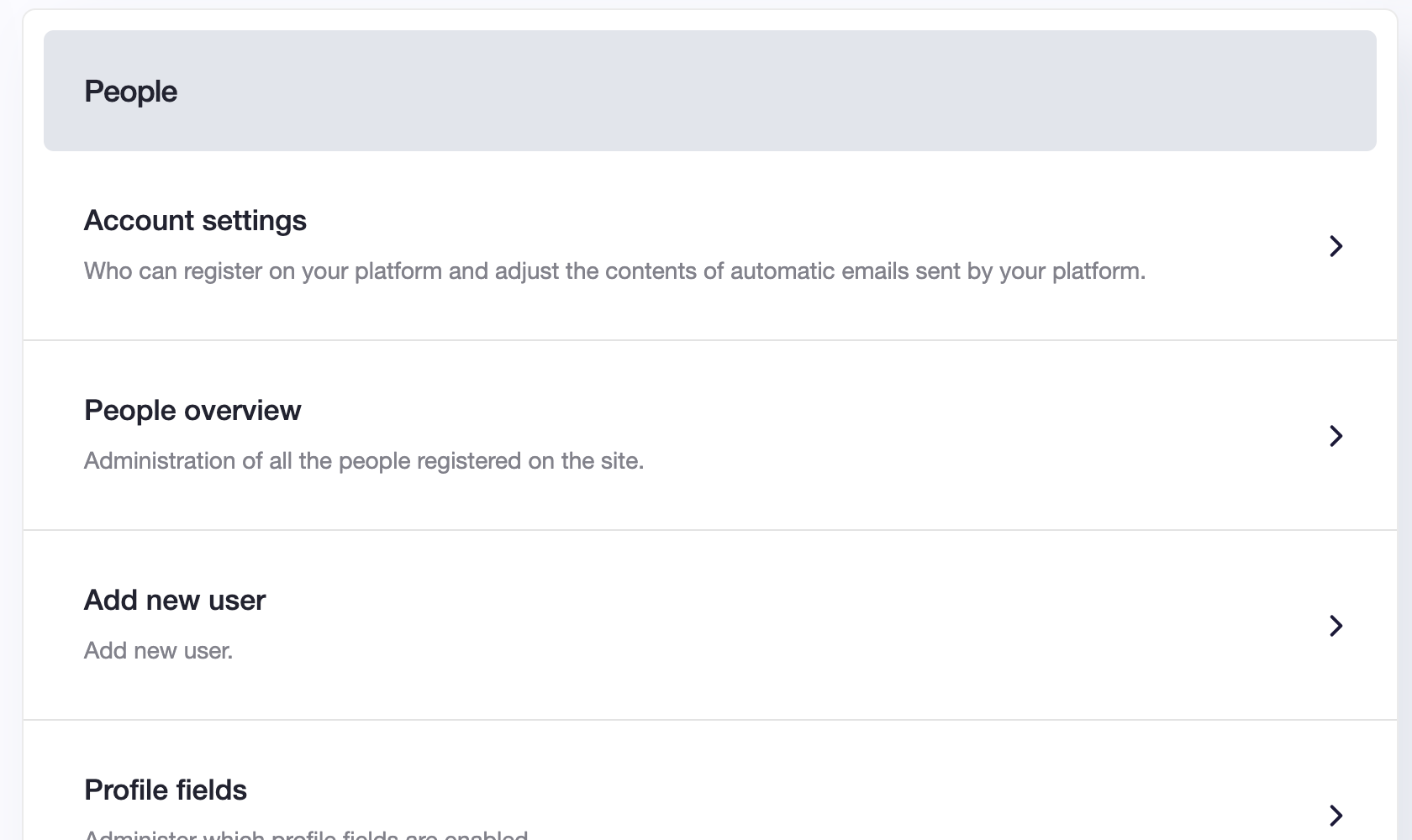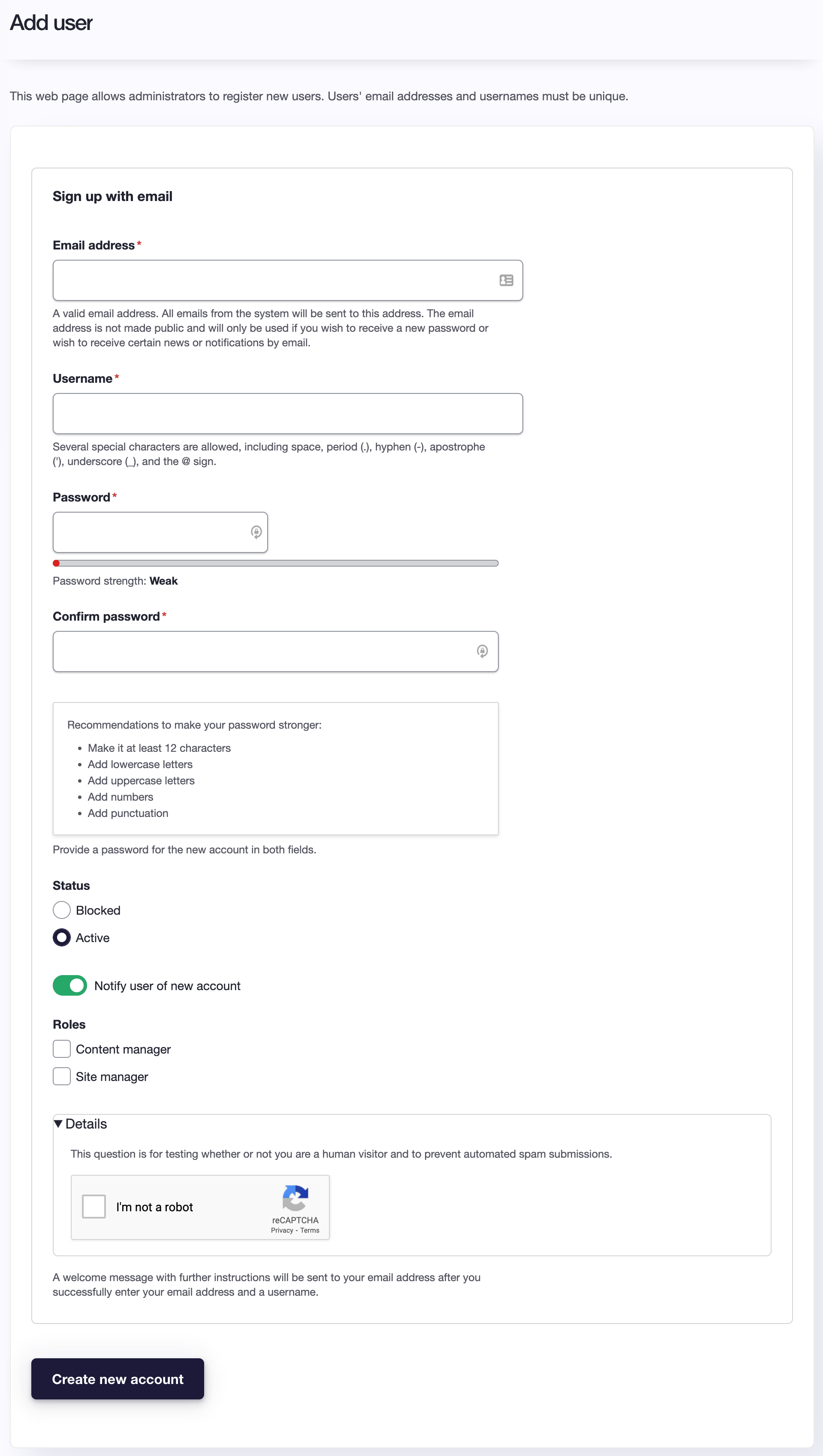New users can be added/invited to the platform by Site Managers via the Dashboard menu. If the new user needs to be notified that the account is created, Site Managers need to make sure the ‘notify user of new account’ checkbox is checked when creating the account. The added user will receive an email via which they can set their own password and login directly.
It is recommended that Site Managers customise the email that is sent to invited users, to give them a warm welcome. It is the system email called: 'Welcome (new user created by administrator)'
To add a new user, a Site Manager can use the Site Manager Menu under "People" and "Add a new user" (direct URL:/admin/people/create). It is also possible to navigate to the Site Manager Dashboard (direct URL:/admin/dashboard), and use the "Add new user" link there.