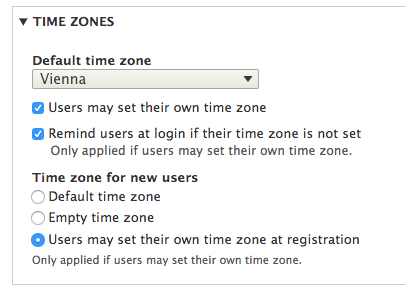Time zone
On the settings page, users can indicate which time zone they are in. This ensures that all the date and time information on the platform adheres to their time zone.
This is a powerful feature for international communities since it makes sure that the time and date information can be communicated accurately.
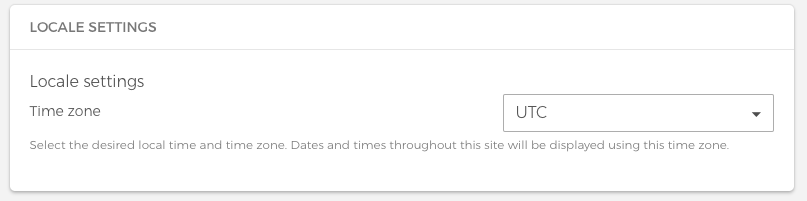
Example of a time zone configuration
Site Managers can set the Default Time Zone of the platform, which is mostly useful for regional communities. You can still allow users override the default time zone.
Go to Dashboard > Regional Settings