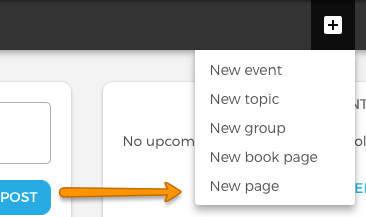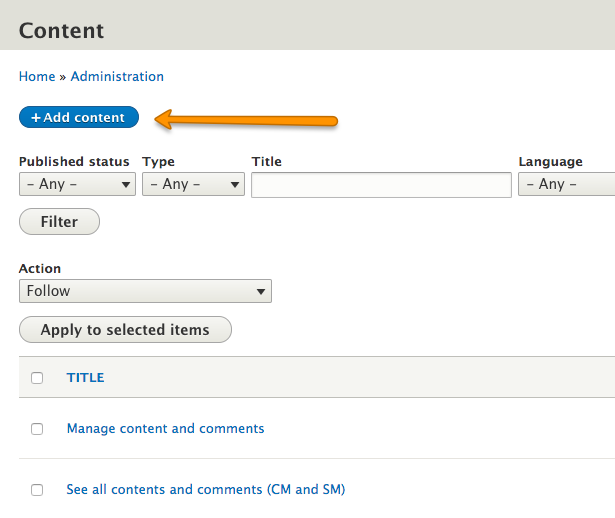Content managers and site managers can create basic pages. Basic pages can be used in many ways, for example:
- a contact page, using which potential members can contact the community management for more information.
- Information pages, where users can read all about the organisation behind the community
Once a basic page is created, it can be linked to the menu or other content to make it easily reachable.
Basic pages can be added via the '+' button in the header menu, or via the add content button in content overview page.