Crowd Innovation - Co-Authoring
This section explains how to become a co-author for an Idea in a challenge.
You can add multiple authors to your Idea.
There are two different roles:
-
Owners: As an Owner, you can add and remove co-authors. Also, only owners can delete an idea.
-
Co-Authors: As co-author, you can edit the title, summary, and description of the idea.
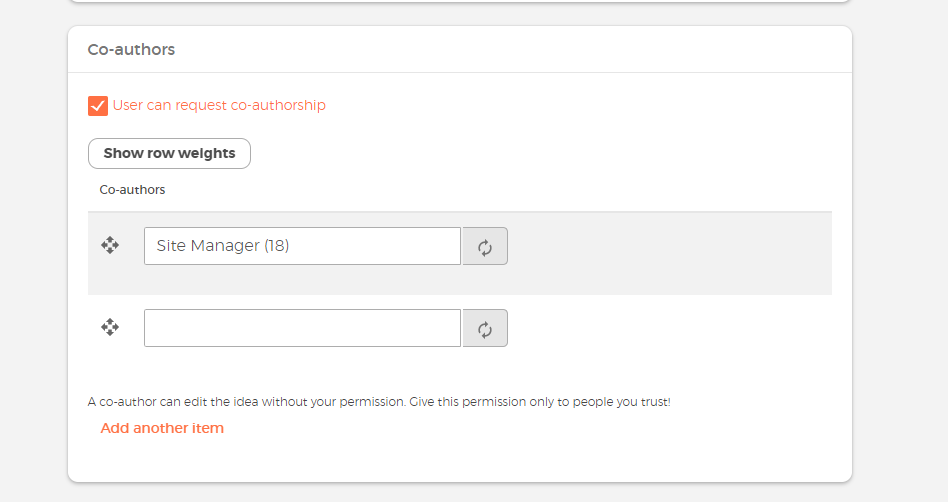
Note: The owner and co-authors are shown in a block on the right.
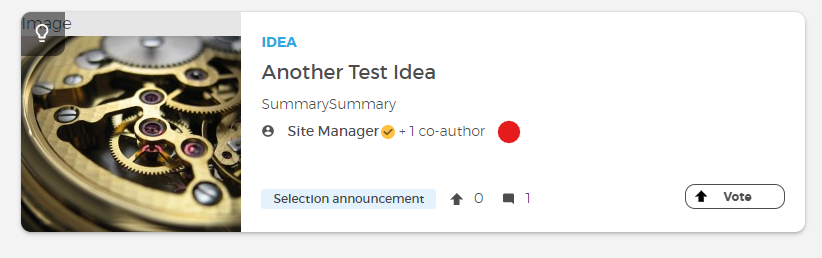
You can request to contribute to an idea as a co-author by clicking on the co-authoring button on the detail page of an idea. This will send an automatic request to the owner of the idea.
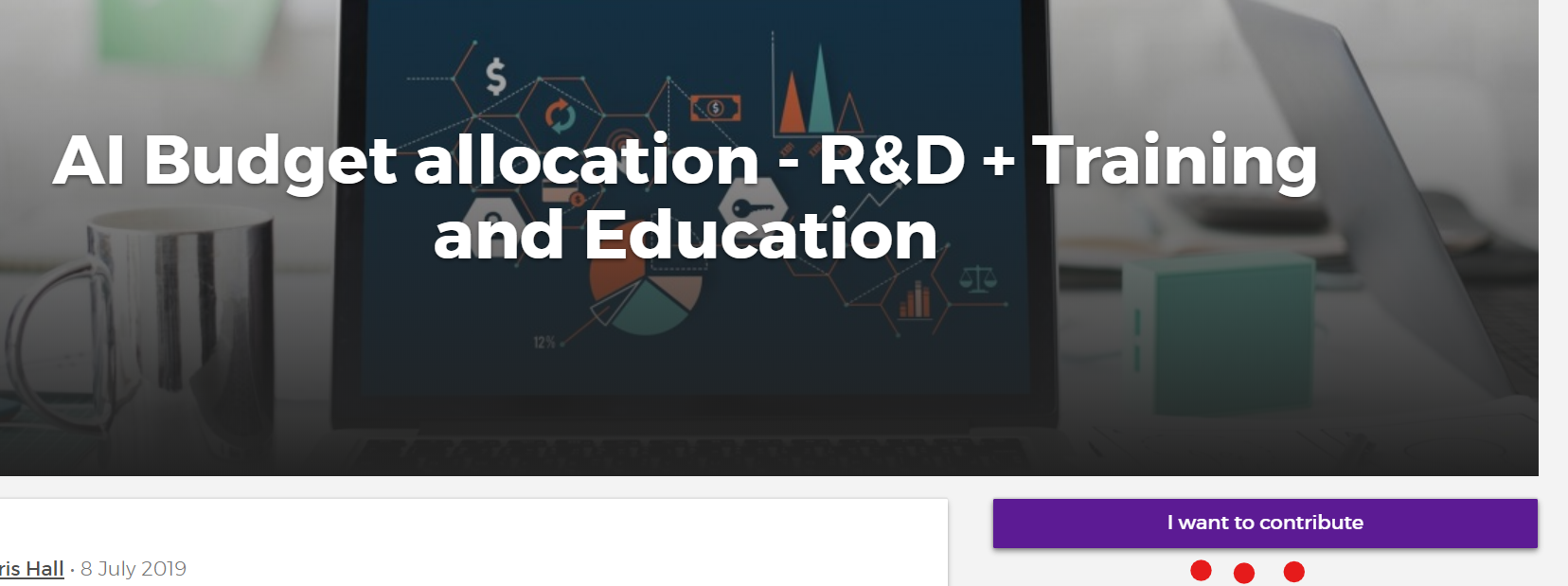
Keep in mind:
-
The owner has to add the user manually. If the owner does not want to open an idea for Co-authoring requests he can remove the request button in the edit form via the checkbox.
-
All co-authors added to the idea beforehand will be able to access the idea. If needed they have to be removed manually by the owner.
Upvotes
If the permissions of the phase allow it, you can upvote ideas. This feature replaces the like functionality.
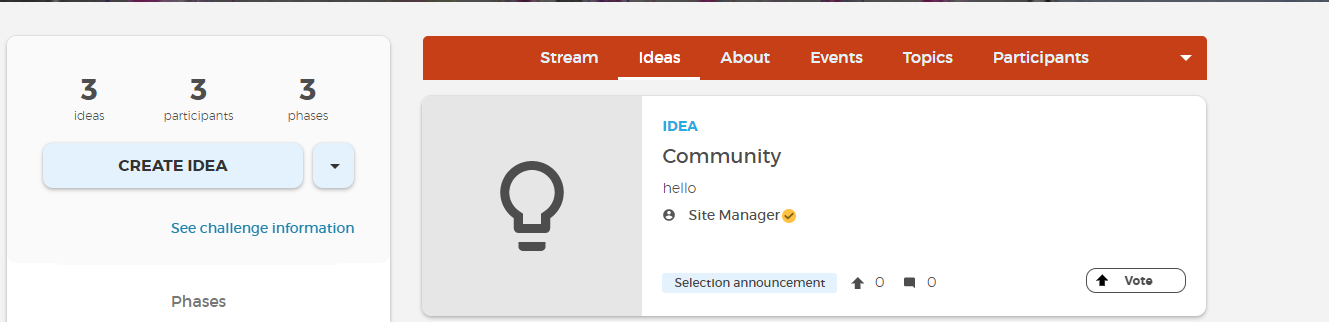
Summary
As mentioned in the “creating idea section”, it is possible to add a summary. This has a 200 character limit and will be displayed on the detail page bold above the main text. It will be also shown on the teaser to give users a short impression of what the idea is about.
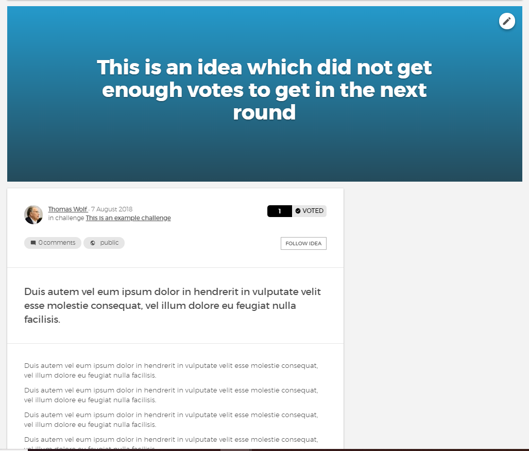
Community Aspect
Just like with Groups, you can add posts to the stream, create events and topics relevant to the challenge. Those functionalities are independent of the phase and the permissions of the phase.